| 6.17. Autocrop Image | ||
|---|---|---|

|
6. The “Image” Menu |  |
The command removes the borders from an image. It searches the active layer for the largest possible border area that is all the same color, and then crops this area from the image, as if you had used the Crop tool.
![[Caution]](images/caution.png)
|
Caution |
|---|---|
|
Note carefully that this command only uses the active layer of the image to find borders. Other layers are cropped according to the same limits as limits in the active layer. |
Figure 16.69. “Autocrop” example
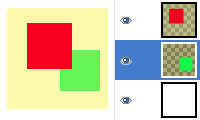
This image is made of three layers. One with a red square, another with a green square; both on a yellow semi-transparent background. The green layer is active.
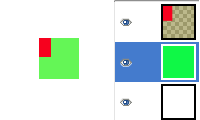
“Autocrop” has cropped the green square and made a layer from it. The other layers have been cropped to the same size as the green one. Only a small part of the red square has been kept.